Apple Mail Not Downloading Attachments [Fix the Error]

Published: Feb 5, 2024 • 5 Minutes Reading
Summary:- If you are the one who is facing the issue of Apple Mail not downloading attachments ? Then, read this technical write-up. Here, we will highlight the common errors and reasons behind not opening the attachments in Mac Mail. Further, we will discuss the one-stop solution to access emails, attachments, and other mailbox items efficiently. Now, let’s move ahead to know them.
Apple Mail or Mac Mail is one of the intuitive yet eminent email clients similar to other desktop-based email solutions. Additionally, it offers a unified inbox to easily manage the mailbox items. However, there are several instances where users are unable to open attachments in Apple Mail. Undoubtedly, it disrupts the path to accessing, reading, and sharing email information.
Since attachments play a crucial role when it comes to transferring data seamlessly. Here, in this article, we will discover the reasons and then, talk about the best solution to fix the error.
Why is Apple Mail Not Downloading Attachments? Know the Common Issues
Before highlighting the methods to solve the issues, let’s first find out its causes. Since Apple Mail is commonly known for its simple and user-centric interface. Despite these robust functionalities, there are still multiple factors due to which users can’t open attachments in Apple Mail. Now, read the common errors and reasons behind this inaccessibility.
- Unstable Internet Connectivity:- Often unstable network connectivity creates hindrances to accessing the mailbox items. In addition, the poor network fails or is unable to open attachments in Apple Mail.
- Threshold the Limit:- Another prominent reason behind not accessing Apple Mail is due to running out of enough space. Since it offers limited free space hence, users need to delete or update the storage solution in this situation.
- Exceeded Attachment Size:- Mac Mail sets the attachment size to download at once. And, if it exceeds the recommended size limit then, it will simultaneously display the error of Apple Mail not downloading attachments.
- Server Glitches:- There are several conditions where email server bugs of Apple Mail cause disturbance. Besides this, there might be a reason for the outdated version, so it is advised for the users to check out the recent updates.
- Mail Settings:- Verify the configured settings of Apple Mail. In addition, there are multiple cases where users might enable the inappropriate setting which later causes Apple Mail not to open attachments.
In a nutshell, these are common errors for unable to open attachments in Apple Mail. Moreover, check if there is the same issue. Now, if you’re seeking an all-in-one solution, then let’s delve into it.
Fix the Error of Unable to Open Attachments in Mac Mail
Previously, we have explained the issues behind not accessing the attachments in Mac Mail. Before heading to know the troubleshooting solution, let’s first learn the expert-recommended method. Since Apple Mail default file format is an MBOX file extension, therefore, use File Viewers Online MBOX Viewer. It is considered the best go-to solution to access or browse the data of attachments in a web browser.
In addition, the uniqueness of using the online services enables users to fix the error of Apple Mail not downloading attachments. Further, the feature-rich features of this service include instantly preview emails with attachments. Interestingly, users can directly download the attachments without installing any third-party application. In addition, it is a safe yet secure solution that adheres to all the security and privacy standards.
Discover Step-by-Step Guidance to Download Attachments of Mac Mail
Here are the steps and guidance to download and preview attachments of Apple Mail quickly. For the same, follow the below path and easily download batch attachments.
- First Drag & Drop the Apple Mail file.
- Now, go to the ‘View Data File’ option.
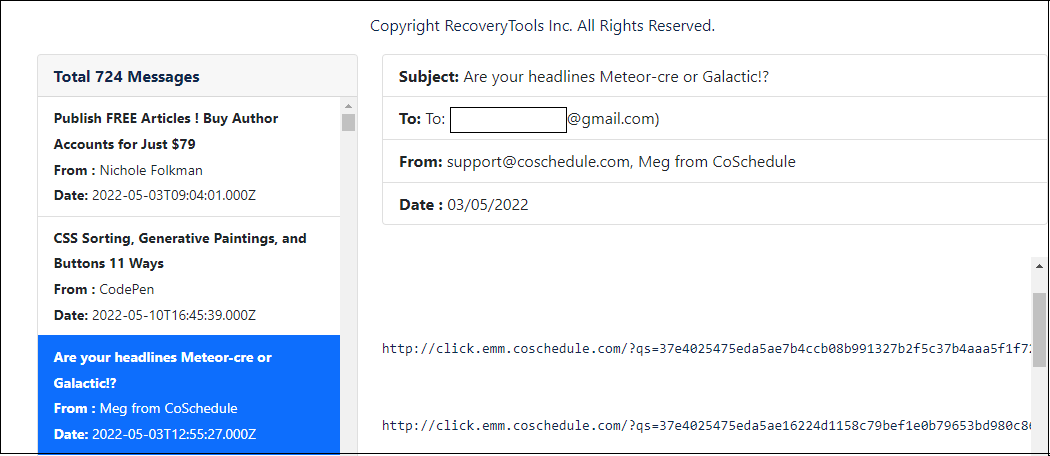
- Lastly, Scroll Down to preview all the attachments of the Mac Mail.
In addition, just in three steps users can fix the issue of being unable to open attachments in Apple Mail. As it is among the most convenient yet instant solutions to download attachments without any fear of data loss.
Manual Ways to Fix the Error of Apple Mail Not Downloading Attachments
Since we have already listed the experts-favored solution. Here we are going to shed light on the manual troubleshooting methods to resolve the issue of “can’t open attachments in Apple Mail”. Now learn the ways and then implement them effectively.
1. Connect with Undisrupted Network
As we have already mentioned users must ensure robust connectivity to eliminate the issues of not accessing or opening the attachments of Mac Mail. For the same, users can use the different connections and restore the services.
2. Update Email Server
Besides the aforementioned solution, users can update the email server to seamlessly access the items of Apple Mail. For the same, it is recommended to check out the latest notifications or update and review them.
3. Reach out to Apple Mail Support
Lastly, users can contact the support panel to fix the problem of being “unable to open attachments in Apple Mail”. With this, the troubleshooting assistance provides the guidance to eliminate easily. This will help users to quickly access the mailbox with attachments.
Also, read about methods to open EML without Outlook.
Conclusion
In this article, we have discussed the solutions to fix the error of Apple Mail not downloading attachments. For the same, we have discovered expert and manual approaches to resolve the issues. Since free solutions for troubleshooting will take time and still retain the possibilities of inaccessibility. Thus, using the aforementioned online services users can instantly download the attachments in bulk without any disruption.